Google Calendar に天気予報を表示する機能が加わった。といっても、米国のみの新機能。
- Google Calendar - What's new
- ref. Google Operating System: A New Format of Google Calendar with Live Content
- ref. » Google Calendar gets weather forecasts and more | Googling Google | ZDNet.com
とりあえず、設定方法をば。
- Google Calendar の右上 Settings リンクをクリック
- General タブを選ぶ
- Custom view: 設定の下に「Locatins:」と「Show weather based on my location:」設定があるので、住所と表示温度 (C or F) を設定
- 「Save」ボタンを押す
設定項目の「Locatinos:」と「Show weather...」は、「Country:」を「United States」にしないと現れなかった。日本にはまだ対応していないらしい。残念。
日本では...
日本で天気予報を Google Calendar に表示させる別解としては、livedoor の天気予報を使う Tips が知られている。
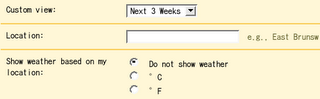
0 件のコメント:
コメントを投稿